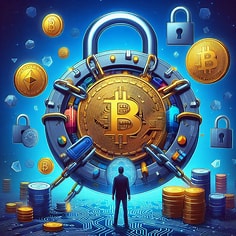How to Import a Recovery Phrase to Restore Lost Crypto
import recovery phrase to restore lost crypto, Lost access to your crypto wallet but still have your recovery phrase? You’re in luck.
That 12-, 18-, or 24-word phrase is your lifeline—a master key that can restore your funds on nearly any compatible wallet.
In this guide, we’ll walk you through how to import a recovery phrase to restore lost crypto, step by step, using popular wallets like MetaMask, Trust Wallet, Exodus, and more.
🔐 Warning: Your recovery phrase is the key to your crypto. Never share it with anyone, and only use official wallet apps or verified tools to restore it.
🧠 What Is a Recovery Phrase?
A recovery phrase (also called a seed phrase or mnemonic phrase) is a human-readable backup of your crypto wallet’s private keys. It’s generated when you first set up your wallet and is used to:
- Restore your wallet if your phone is lost, broken, or reset
- Access your crypto from any compatible wallet app
- Recover funds even if the original wallet app is deleted
If someone has your recovery phrase, they can fully control your wallet—so treat it like gold.
🧰 What You Need Before You Start
- Your complete and correct 12-, 18-, or 24-word recovery phrase
- The name of the original wallet app (if known)
- A new device or wallet app to import the phrase into
- A secure internet connection
- A distraction-free environment (no rushing!)
🛠️ How to Import a Recovery Phrase: Step-by-Step Guide
✅ Method 1: Trust Wallet
- Download Trust Wallet from the official App Store or Google Play
- Open the app and tap “I already have a wallet”
- Select the type of wallet (e.g., Multi-Coin Wallet)
- Enter your 12-word recovery phrase in the correct order
- Tap “Import”
- Your wallet and assets should now be visible
✅ Method 2: MetaMask
- Download MetaMask for mobile or browser
- Choose “Import using Secret Recovery Phrase”
- Enter your 12-word phrase
- Create a new password
- Click “Import”
- Your wallet will be restored, and your tokens will appear
🔎 Note: MetaMask won’t display tokens by default. You may need to manually re-add them using contract addresses.
✅ Method 3: Exodus Wallet
- Install Exodus Wallet
- During setup, choose “Restore Wallet”
- Tap “Enter 12-word recovery phrase”
- Carefully input each word in order
- Your wallet will sync, and funds will appear
✅ Method 4: Hardware Wallet (e.g., Ledger, Trezor)
- Set up your hardware wallet using the official software
- Choose the “Restore from recovery phrase” option
- Enter your phrase using the device screen or companion app
- Once restored, connect to a portfolio tool (like Ledger Live)
- You should now see your balance and assets
❌ Common Mistakes to Avoid
| Mistake | Why It’s Dangerous |
|---|---|
| Typos in phrase | Will fail to restore wallet or open wrong one |
| Entering phrase into a fake app or website | Leads to instant theft of your crypto |
| Not checking network compatibility | Your funds may appear missing (e.g., ETH on BNB chain) |
| Restoring on public Wi-Fi | Increases risk of interception and theft |
🆘 What If You Don’t See Your Crypto After Import?
- Recheck the recovery phrase – even one word out of place will cause a mismatch
- Manually re-add missing tokens – especially on MetaMask or Trust Wallet
- Check blockchain explorers – use your address on Etherscan, BSCScan, etc.
- Wrong network? – Switch to Ethereum, BNB Chain, Polygon, or Solana
- Still lost? – You may need expert help to track down assets
👨💻 When to Hire a Wallet Recovery Expert
If:
- You’ve lost access to the wallet app
- The phrase isn’t restoring your original balance
- You’re unsure which wallet type or network you used
- Your phrase only partially works
…it’s time to talk to a professional wallet recovery expert.
🔐 WalletRecoveryExperts.com Can Help
We specialize in:
- Seed phrase troubleshooting and partial recovery
- Blockchain tracing to locate lost tokens
- Multi-wallet import support
- Recovering assets across chains and platforms
📧 Email: info@walletrecoveryexperts.com
🌐 Website: walletrecoveryexperts.com
📞 Call: +44 7453 459525
✅ Final Thoughts: Don’t Panic, Import with Caution
Your recovery phrase is your ticket back to your crypto. As long as you have it and follow the correct steps using official wallet software, your crypto should still be accessible.
Stay calm. Don’t trust anyone who asks for your phrase. And if you need help—reach out.
import recovery phrase to restore lost crypto,import recovery phrase to restore lost crypto,import recovery phrase to restore lost crypto,import recovery phrase to restore lost crypto,import recovery phrase to restore lost crypto,import recovery phrase to restore lost crypto,import recovery phrase to restore lost crypto